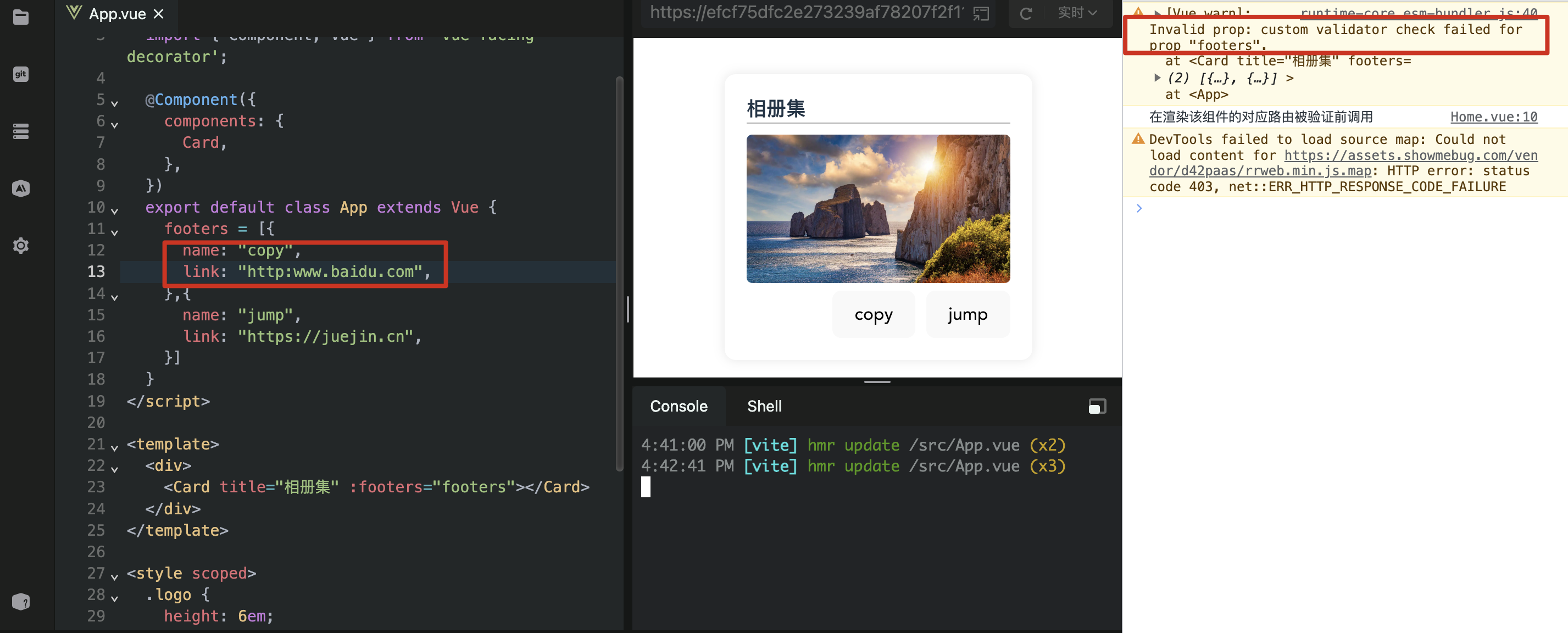在类组件中为组件添加属性及属性的约束、校验需要用到一个新的装饰器:@Prop,支持 default、required、type、validator 4 个选项。
下面的代码通过一个简单的示例来演示对于类组件属性的约束选项。如未配置必传的属性或被自定义校验所拦截将会来控制台进行⚠️警告提示:
vue
<script lang="ts">
import { Component, Prop, Vue } from 'vue-facing-decorator';
@Component({
name: 'Card',
})
export default class Card extends Vue {
@Prop({
required: true,
})
title!: string;
@Prop({
default:
'https://www.bing.com/th?id=OHR.PandiZucchero_ZH-CN9833521922_1920x1080.webp',
type: String,
})
cover!: string;
@Prop({
type: Array<{
name: string;
link: sttring;
}>,
validator(val: any) {
return val.every((v: any) =>
new RegExp(/^(ftp|http|https):\/\/[^ "]+$/).test(v.link)
);
},
})
footers!: any;
}
</script>
<template>
<div class="container">
<div class="title">{{ title }}</div>
<img :src="cover" />
<div class="footer">
<button v-for="footer in footers">{{ footer.name }}</button>
</div>
</div>
</template>
<style scoped>
.container {
text-align: left;
width: 240px;
background-color: #fff;
border-radius: 10px;
box-shadow: 0px 0px 10px rgba(0, 0, 0, 0.1);
padding: 20px;
margin: 20px;
transition: 0.2s;
}
.container:hover {
transform: scale(1.01);
box-shadow: 0px 0px 10px rgba(0, 0, 0, 0.3);
}
.container .title {
font-size: 18px;
font-weight: 600;
border-bottom: 1px solid rgba(0, 0, 0, 0.3);
}
.container img {
width: 240px;
height: 135px;
border-radius: 5px;
margin-top: 10px;
}
.container .footer {
display: flex;
gap: 10px;
justify-content: right;
}
</style>