Strapi快速使用指南
摘要
本文概述了使用Strapi快速启动内容管理系统的过程,包括环境配置、项目创建、内容类型定义、数据添加及权限设置等关键步骤,展示了Strapi作为无头CMS的灵活性和易用性。
strapi 是基于 JavaScript 和 Typescript 且完全可定制的无前端界面的内容管理开源框架。
开始之前请确认开发环境是否符合一下要求:
- Node.js:应选择当前的长期支持(LTS)版本或维护长期支持(LTS)版本(
v18和v20); - Package manager:npm v6+、yarn;
- Python:默认数据库选用 SQLite,需要 Python 环境;
使用 Strapi 创建新项目
- 终端中运行以下命令开始创建 Strapi 项目,期间会提示是否创建或登录 Strapi Cloud 账户,这里可以选择跳过,继续等待依赖安装:
npx create-strapi-app@latest my-strapi-project --quickstart- 安装完成将自动跳转到注册管理员(
/admin/auth/register-admin) 页面,根据页面提示注册第一个管理原账户,你可以按照下面的信息填写:
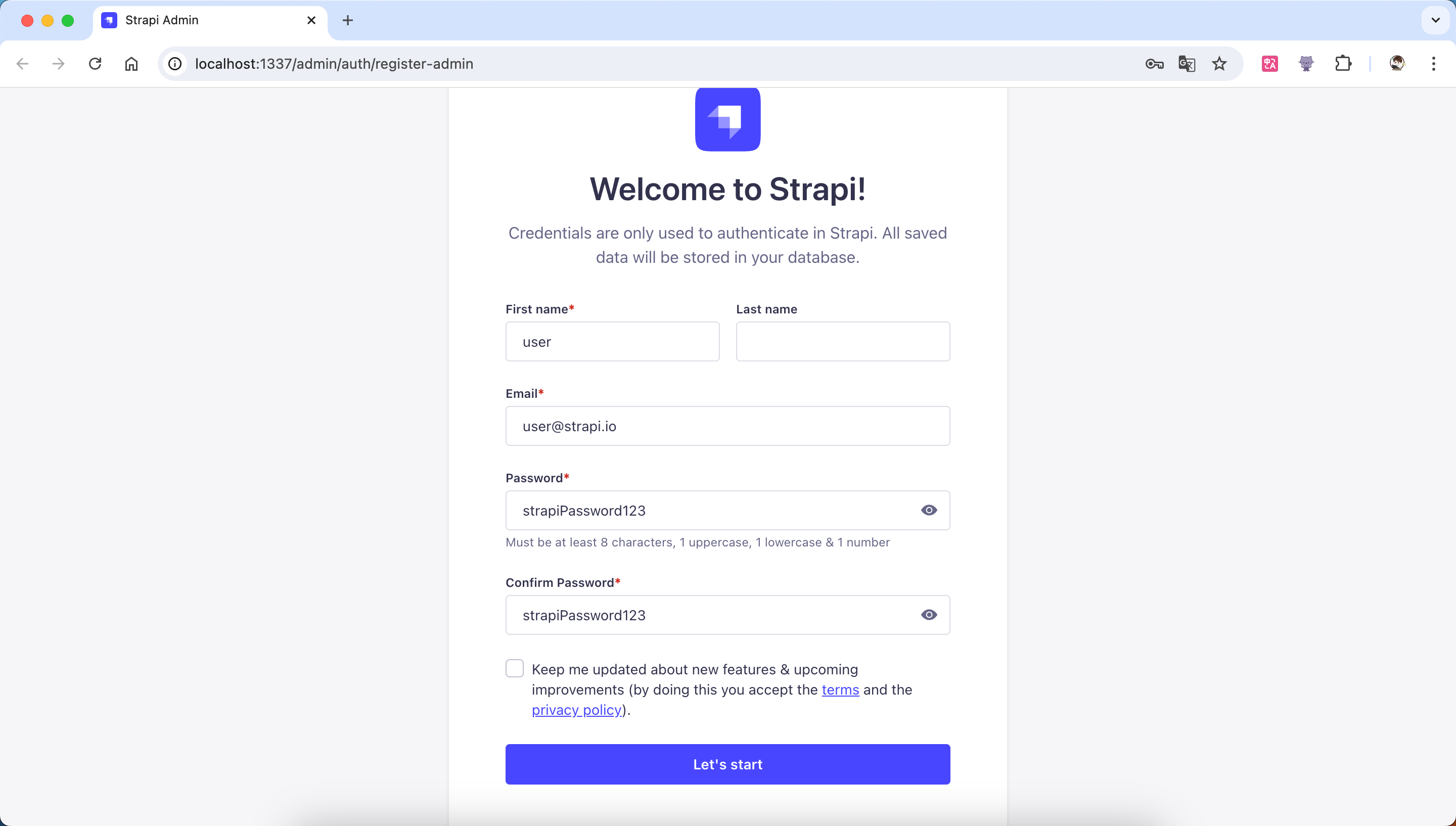
搭建内容数据结构
管理员注册成功就自动跳转到管理后台(/admin) 首页,搭建内容数据主要用到两个菜单:
- 创建内容数据结构需要用到 Content-Type Builder(
/admin/plugins/content-type-builder/) 菜单; - 具体的内容管理需要用到 Content Mamager(
/admin/content-manager/) 菜单。
- 管理员注册成功就自动跳转到管理后台(
/admin) 首页,点击 Content-Type Builder(/admin/plugins/content-type-builder/) 菜单开始搭建 Restaurant 的内容类型结构:
| 类型 | 字段(Basic settings) | 要求(Advanced settings) |
|---|---|---|
| Text | Name | 必填、唯一 |
| Rich | Description |
创建名称为 Restaurant 的内容类型结构,点击 Continue 添加 Name 和 Description 两个字段,最后点击 Save 菜单保存(自动重启项目):
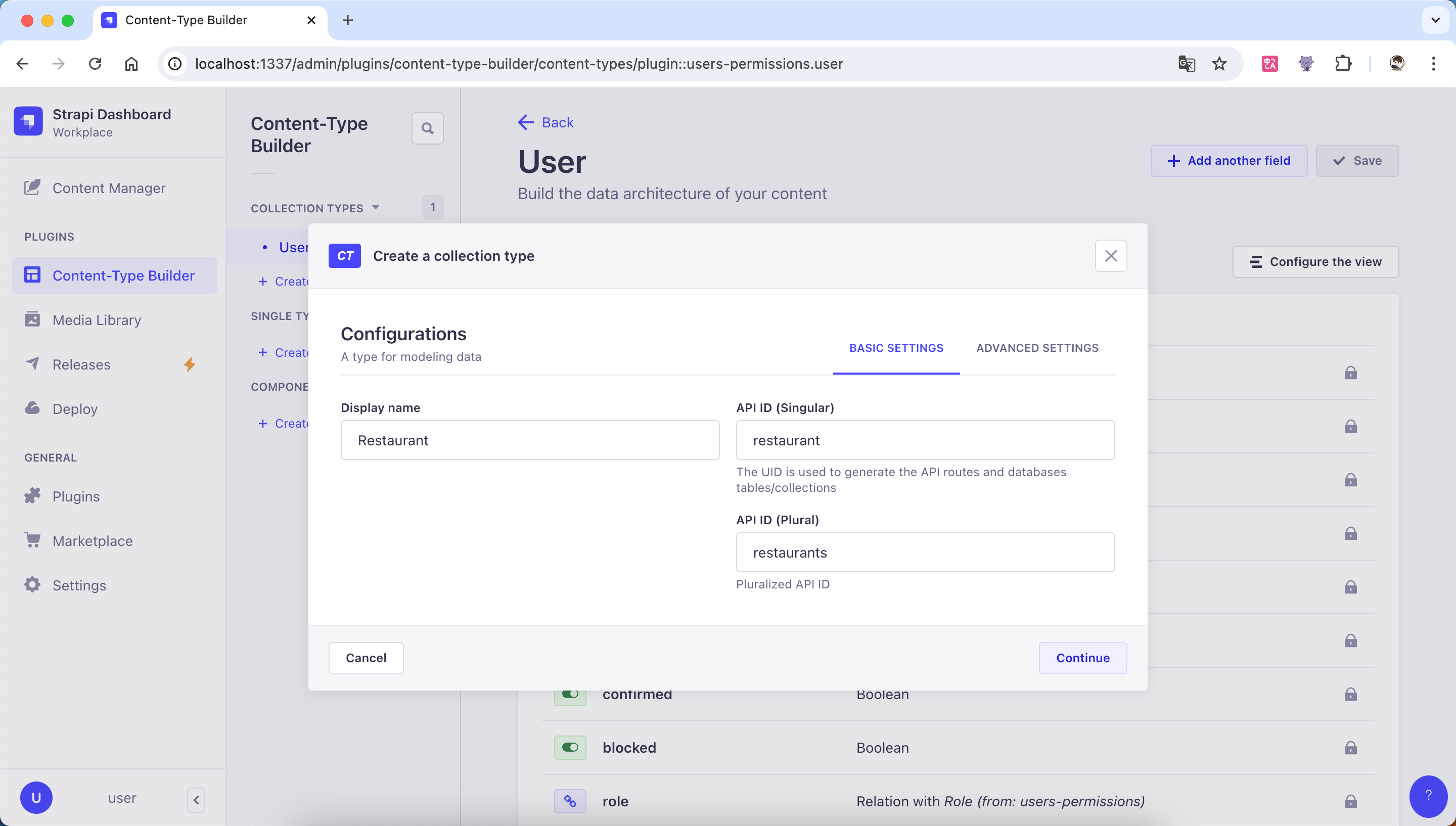
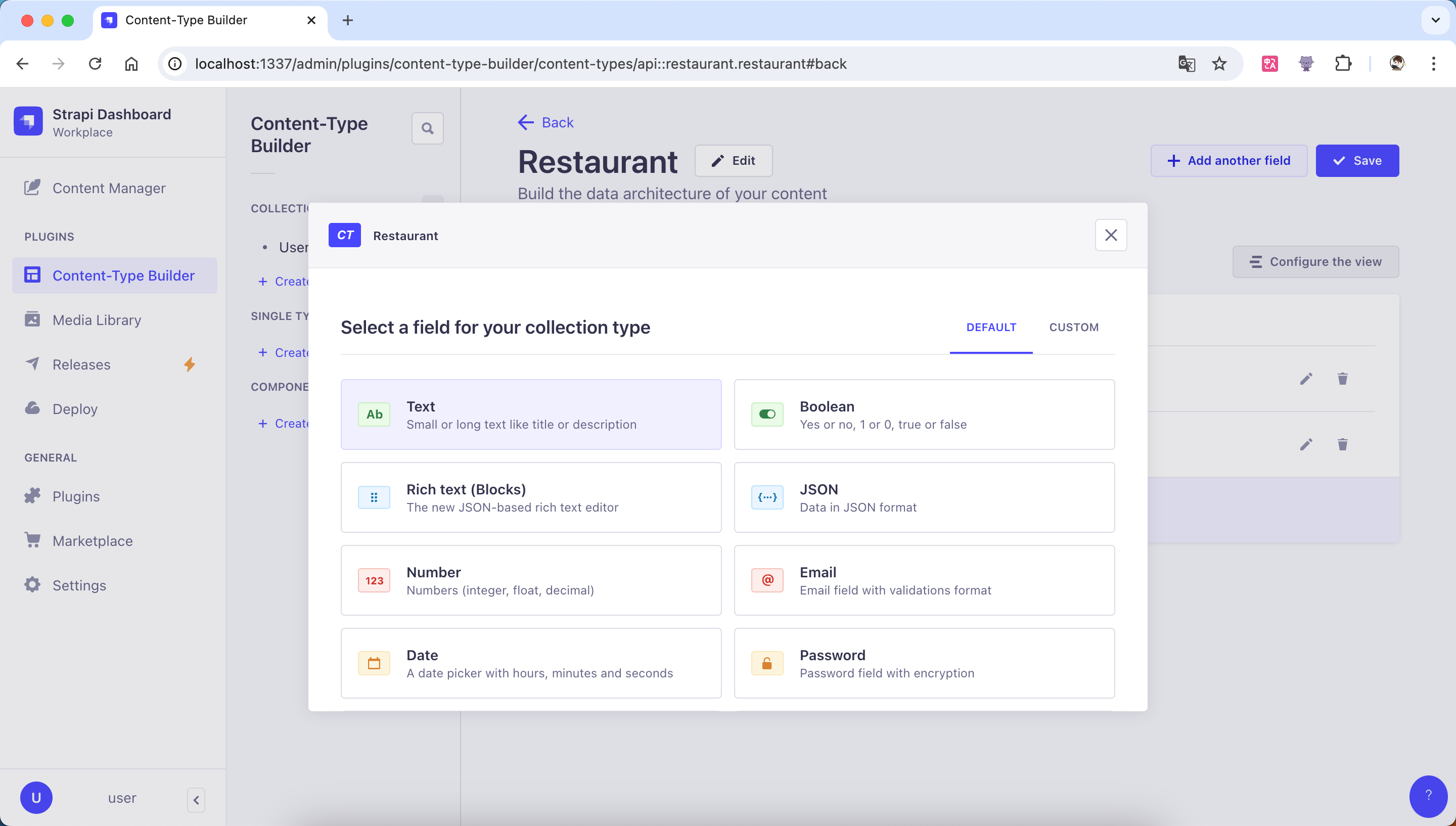
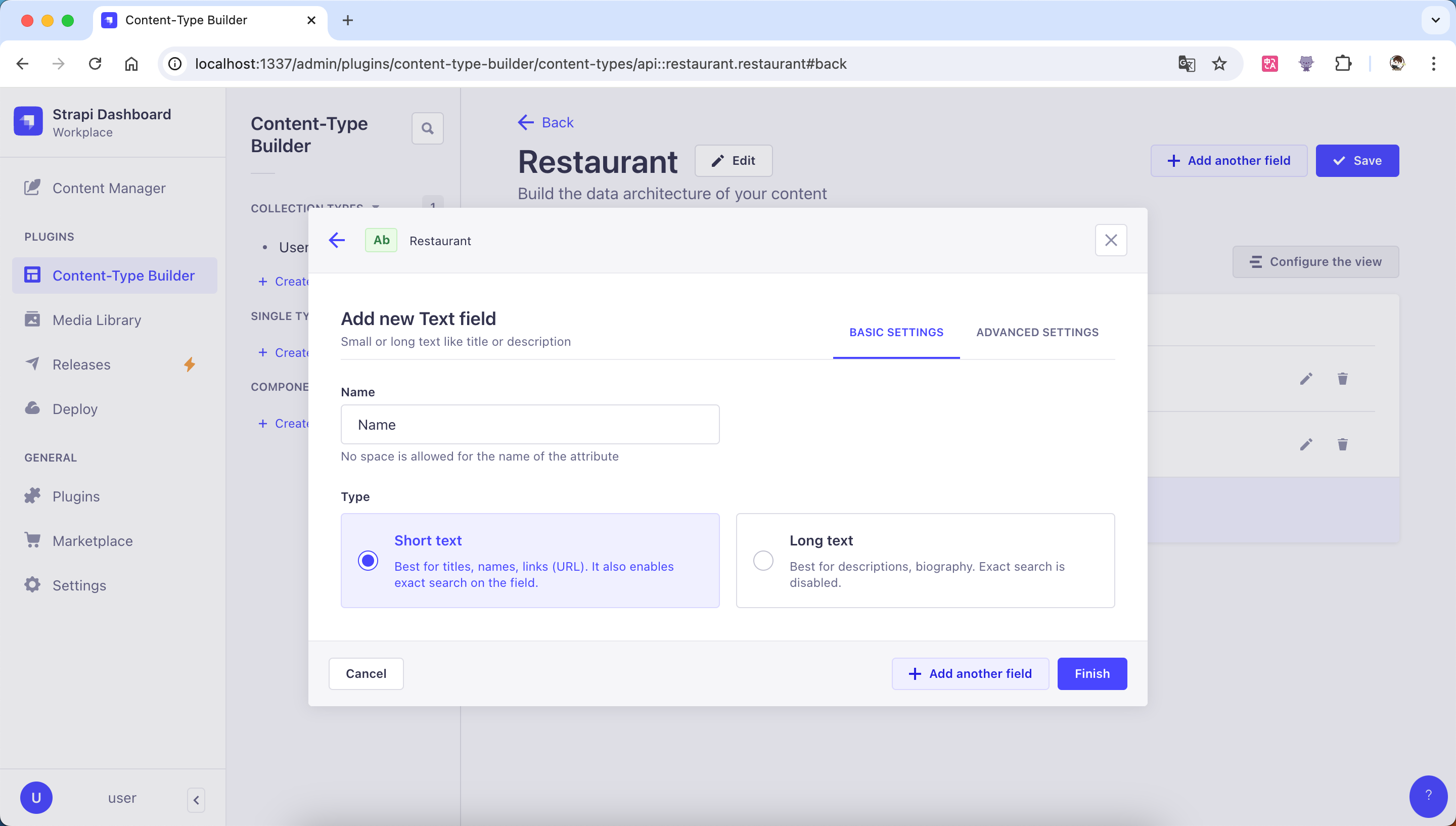
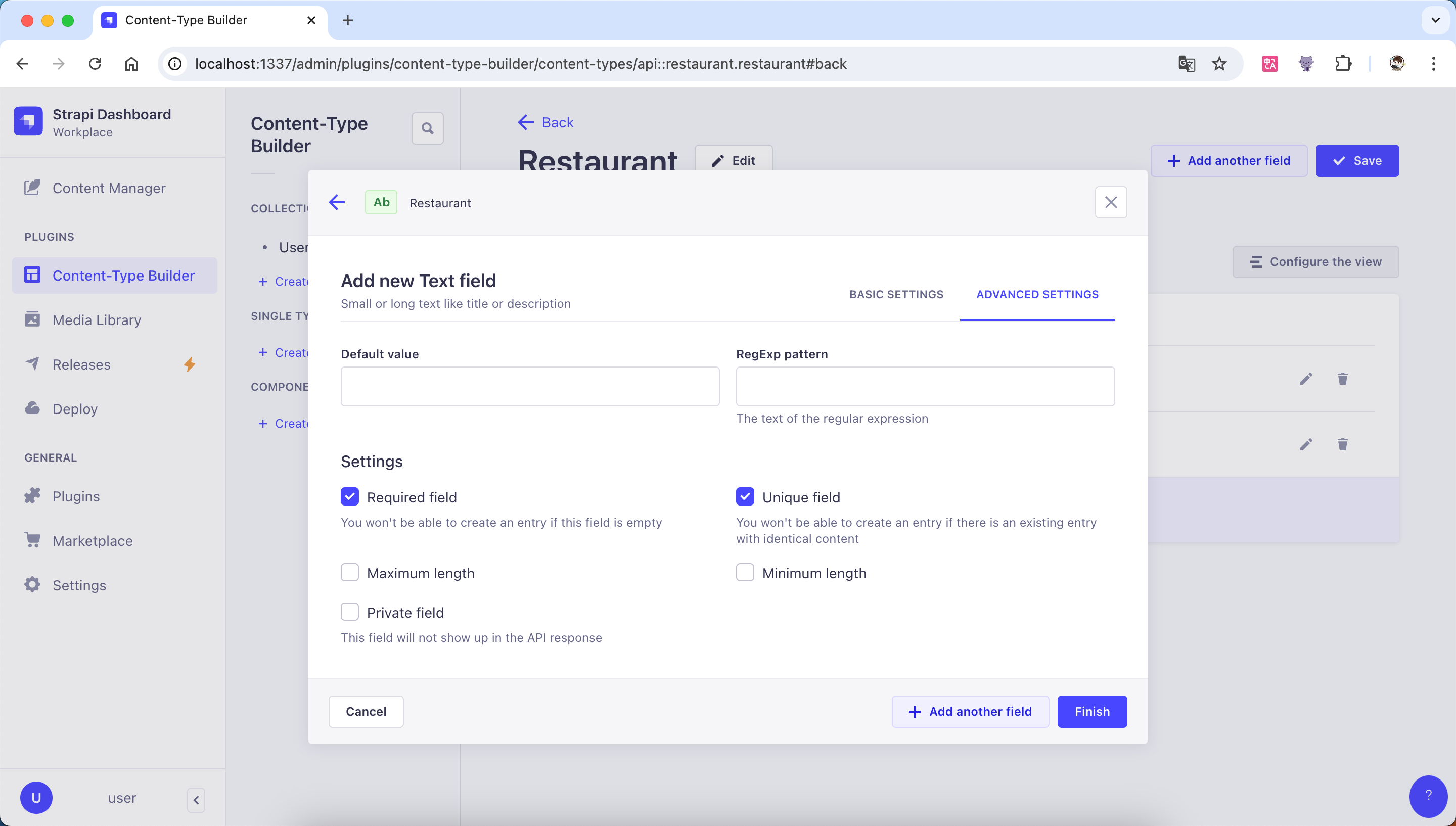
- 重复前面的步骤创建
Category的内容类型结构,再次点击 Save 菜单保存(自动重启项目):
| 类型 | 字段 | 要求 |
|---|---|---|
| Text | Name | 必填、唯一 |
| Relation |  | 与 Restaurant 多对多 |
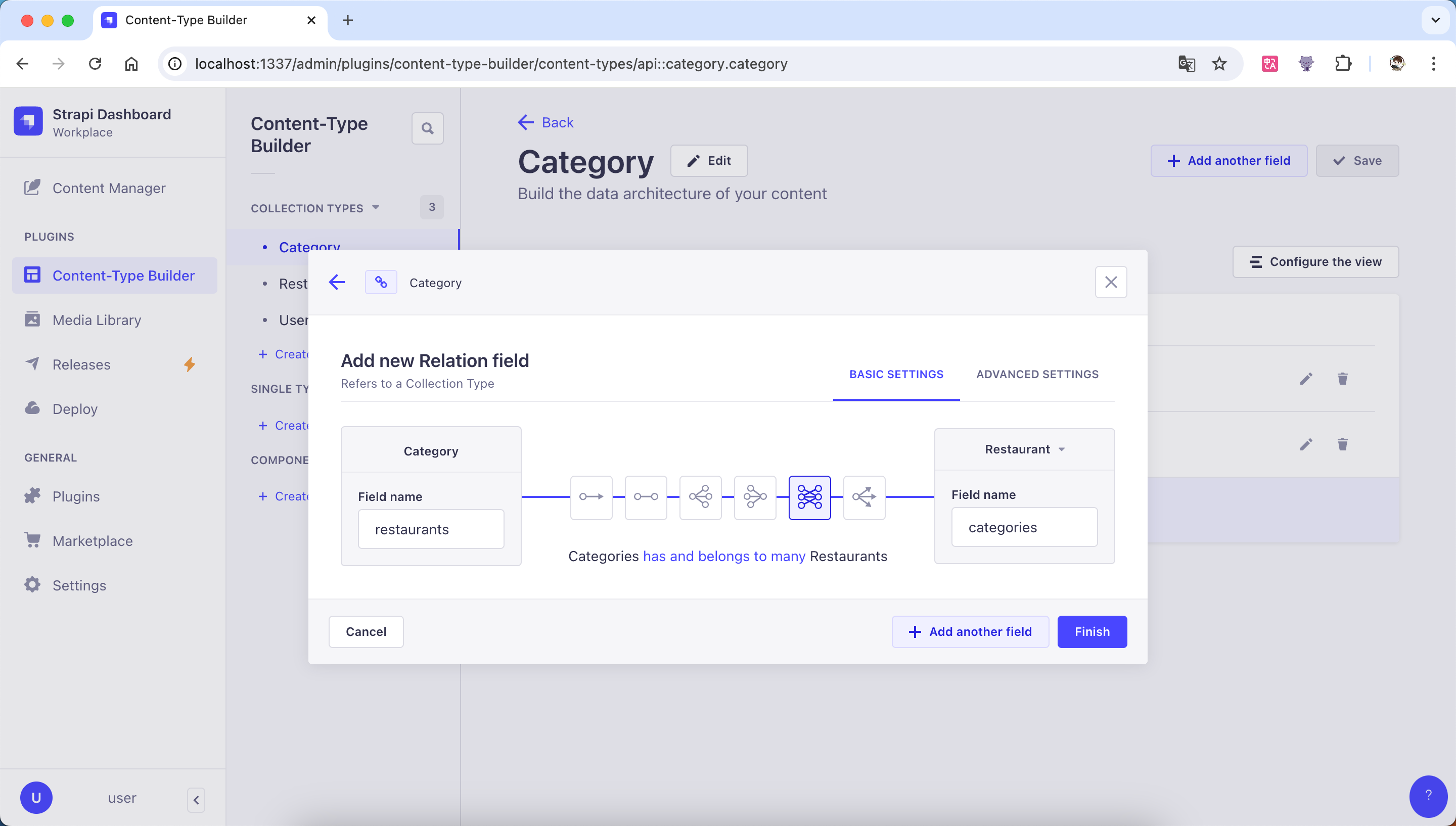
添加具体内容数据
打开内容管理(/admin/content-manager/collection-types/) 菜单按下表为 Restaurant 和 Category 添加数据:
- Restaurant
| Name | Description |
|---|---|
| Biscotte Restaurant | Welcome to Biscotte restaurant! Restaurant Biscotte offers a cuisine based on fresh, quality products, often local, organic when possible, and always produced by passionate producers. |
- Category
| Name |
|---|
| French Food |
| Brunch |
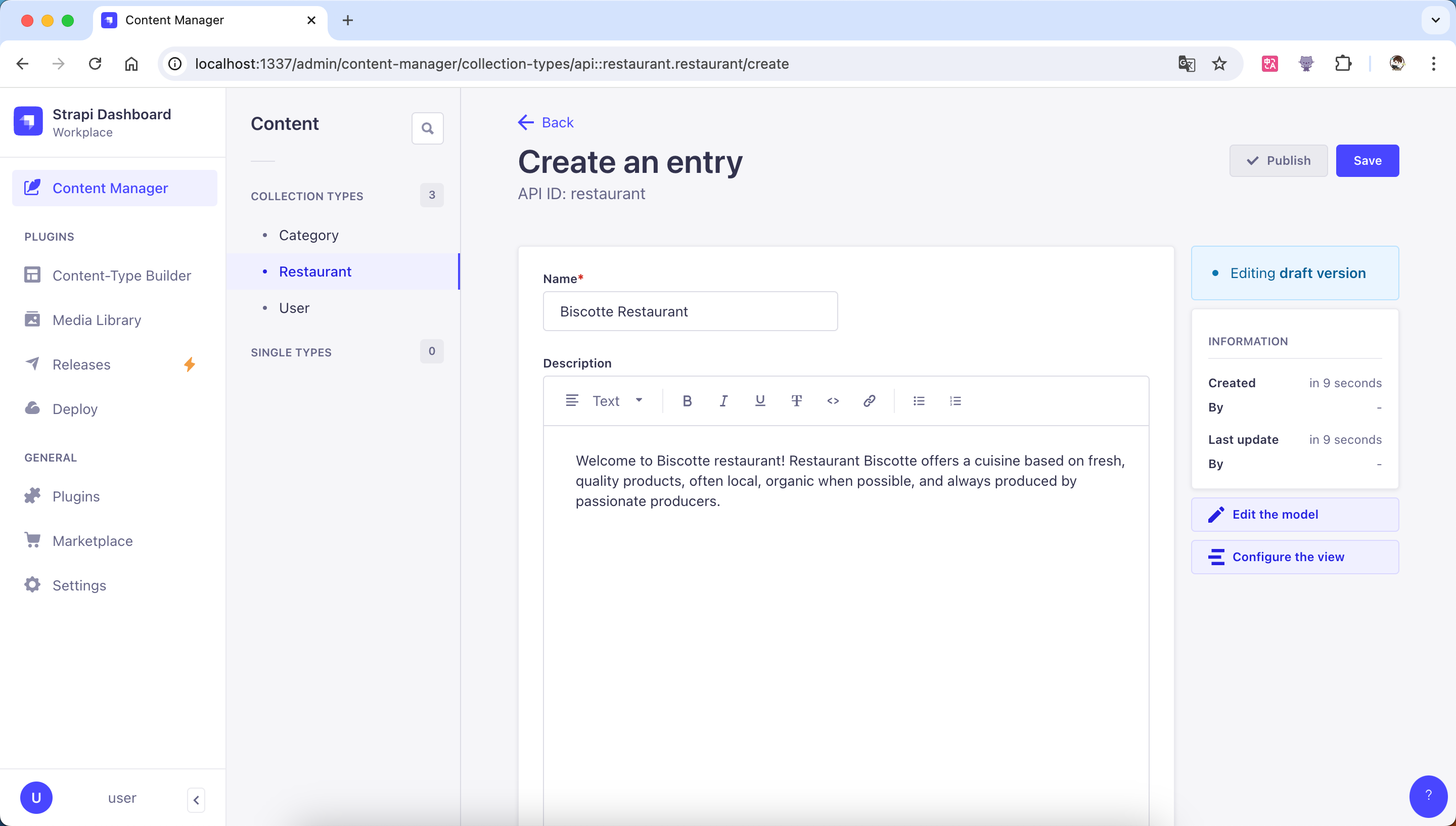
内容数据添加完成后,接着为 Restaurant 和 Category 建立关系,也就是为 Biscotte Restaurant 添加类别为 French Food 和 Brunch :
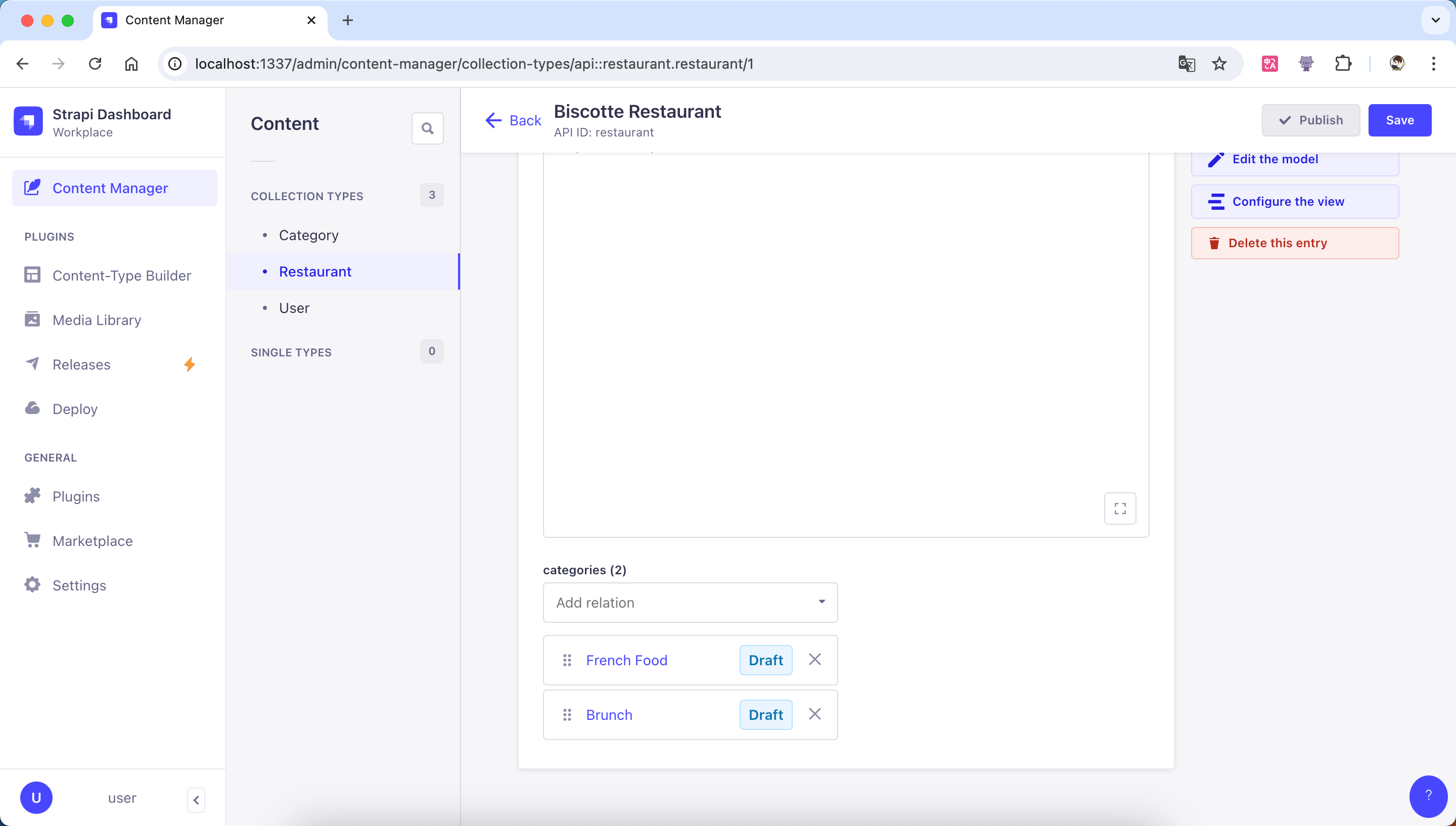
设置角色与权限范围
打开角色(/admin/settings/users-permissions/roles) 菜单,在 Public 角色下的权限列表分别找到 Restaurant 和 Category,并分别为其勾选 find 和 findOne 权限:
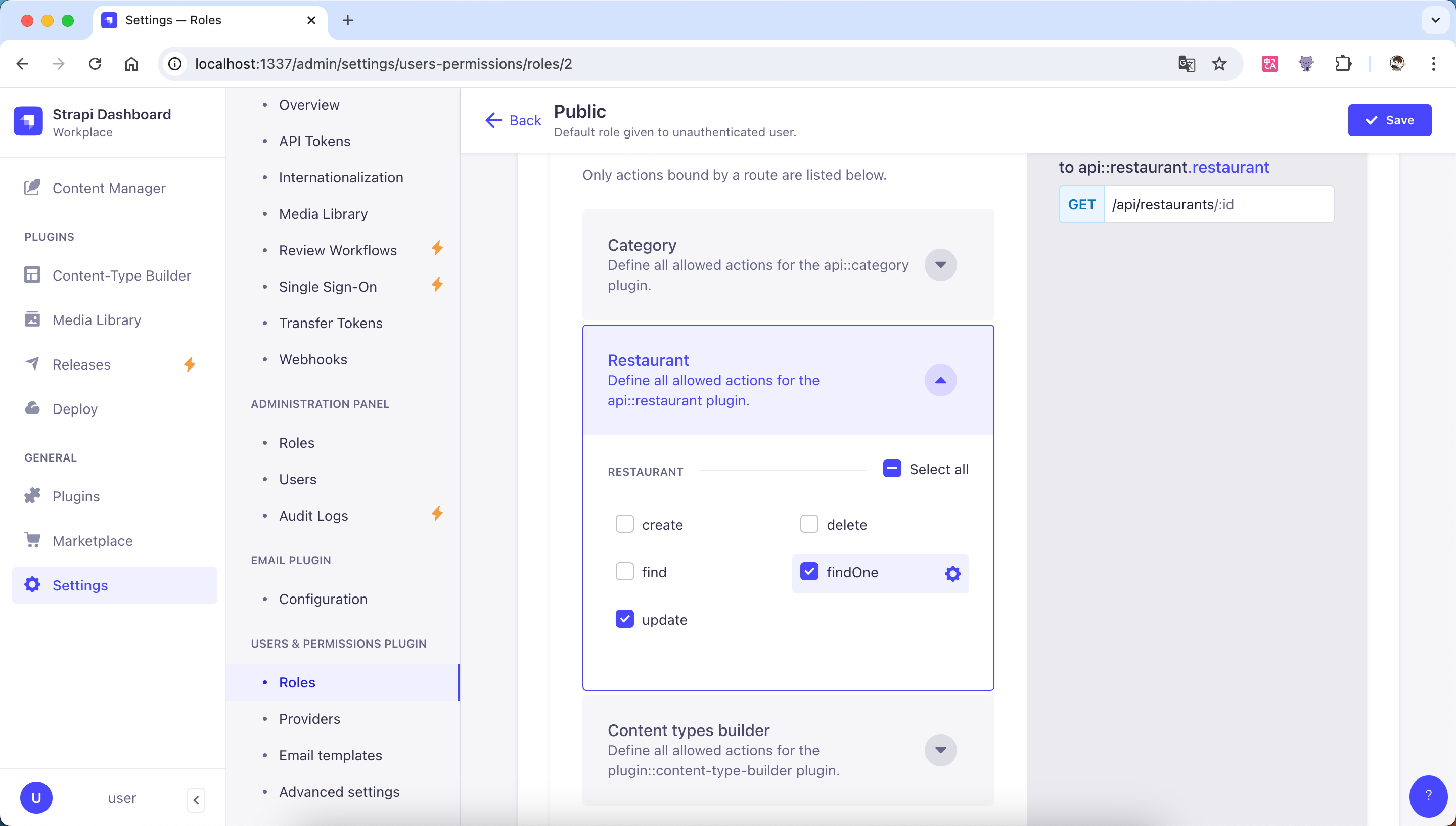
发布内容数据
返回内容管理(/admin/content-manager/) 菜单,分别打开 Restaurant 和 Category 添加的数据,点击右上角的发布按钮,数据状态将由 Draft 切换到 Published :
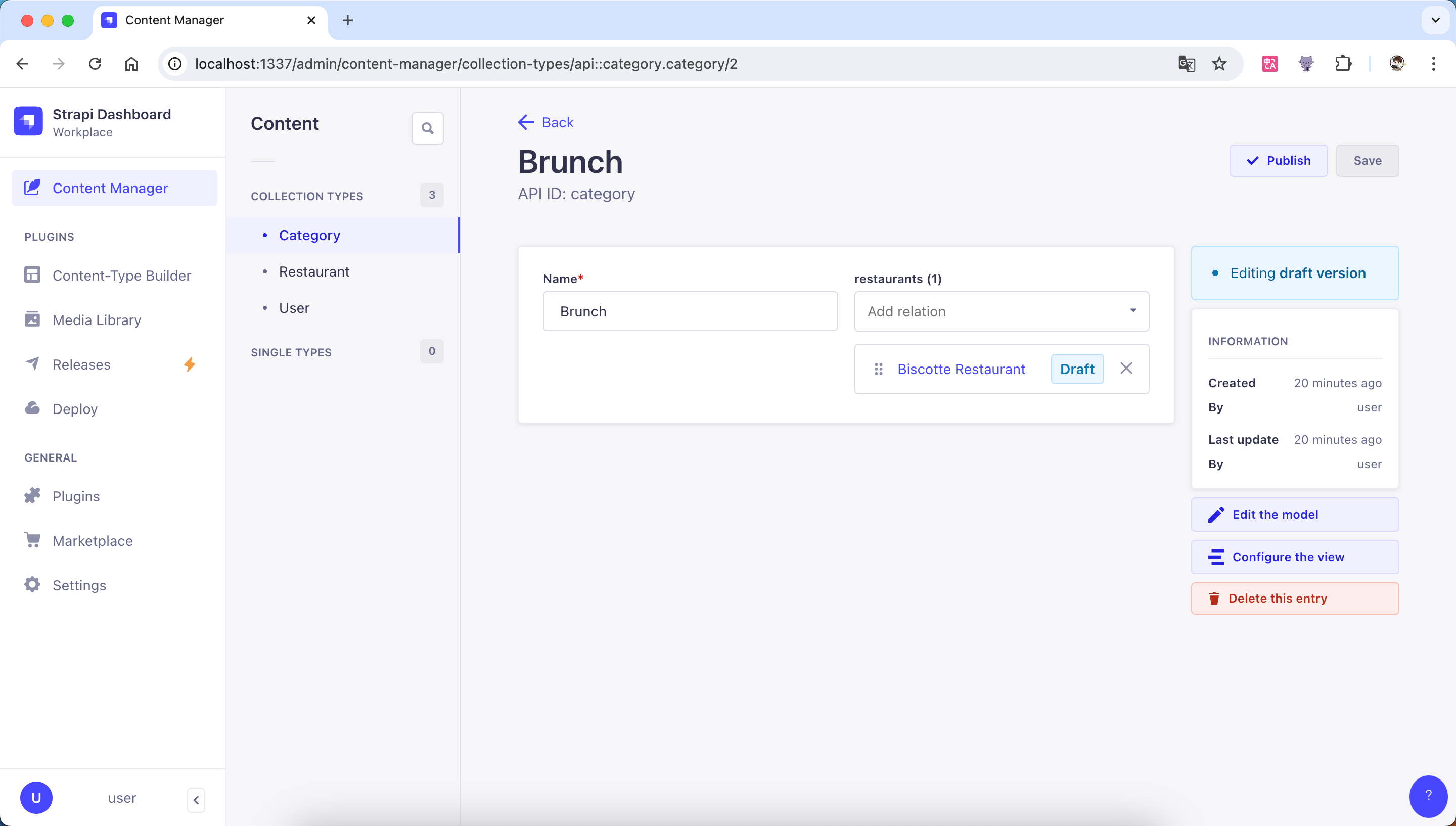
使用API获取内容数据
Get All Restaurants:
GET /api/restaurants
成功
{
"data": [
{
"id": 1,
"attributes": {
"Name": "Biscotte Restaurant",
"Description": [
{
"type": "paragraph",
"children": [
{
"type": "text",
"text": "Welcome to Biscotte restaurant! Restaurant Biscotte offers a cuisine based on fresh, quality products, often local, organic when possible, and always produced by passionate producers."
}
]
}
],
"createdAt": "2024-08-22T06:53:04.569Z",
"updatedAt": "2024-08-22T07:14:35.267Z",
"publishedAt": "2024-08-22T07:14:35.263Z"
}
}
],
"meta": {
"pagination": {
"page": 1,
"pageSize": 25,
"pageCount": 1,
"total": 1
}
}
}Get Restaurant By ID:
GET /api/restaurants/1
成功
{
"data": {
"id": 1,
"attributes": {
"Name": "Biscotte Restaurant",
"Description": [
{
"type": "paragraph",
"children": [
{
"type": "text",
"text": "Welcome to Biscotte restaurant! Restaurant Biscotte offers a cuisine based on fresh, quality products, often local, organic when possible, and always produced by passionate producers."
}
]
}
],
"createdAt": "2024-08-22T06:53:04.569Z",
"updatedAt": "2024-08-22T07:14:35.267Z",
"publishedAt": "2024-08-22T07:14:35.263Z"
}
},
"meta": {}
}总结
本指南详细介绍了使用Strapi快速搭建内容管理系统的方法,包括创建项目、定义内容类型、添加数据及设置权限等步骤,帮助读者快速掌握Strapi的基本功能和操作流程。
